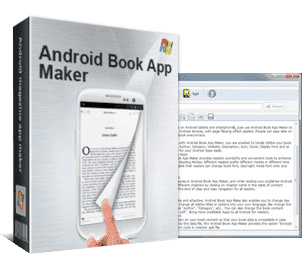Android Book App Maker
Want to publish your books for people to read on Android smartphones and tablets easily? Android Book App Maker is the right software to build Android Book Apps from Text files and images, after publishing your book App onto Android market, people can easily search in the App store and download your book to read on their own Android devices. The page flipping effect, Day/Night reading modes, easy navigation by table of contents are totally comfortable and convenient reading experience for all of the readers.
Android Book App Maker features:
1. Combine text and images to build Android book Apps.
2. Import text files and types Windows (ANSI), ASCII, Unicode, UTF-7, Big Endian Unicode, UTF-8 are supported.
3. Create chapters for your books, or generate from the text files automatically.
4. Define Book info, including Book name, Author, Category, Website and Description.
5. Customize property for your book.
6. Set different DPI icons for your book App.
7. Choose Book Cover, 400*568 PNG image is suggested.
8. Define Display Settings, like Font Size, Font Color, Font Type, Day/Night Mode Colors.
9. Offer encryption for your created .apk file.
10. Set book reading direction as left to right, or right to left.
11. Change book tips language as you want.
12. Export edited Android book package files in «.abp» format to import and edit later.
13. Build Android App with keystore to digital sign your book App.
14. Choose book page turning mode as Flip or Scroll.
II. After publishing your Android Book App, your readers are able to:
1. Slide at the page corner to flip pages in the book Apps.
2. Turn book pages by clicking «Preview» or «Next» button.
3. Easy to navigate with Table of Content.
4. Switch reading modes between Day and Night.
5. Reset Day/Night modes font and background colors.
6. Change font size, line space to read more comfortably.
7. Set screen light on/off when reading, book basic information.
8. View book information: name, author, category, description, etc.
9. If you embedded Admob ads in your book App, people will see the animated ads on the top of each page.
10. Links in original text file will be preserved and people can just click it to jump to webpages.